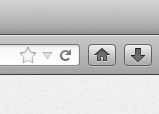Last night at midnight (all time zones), Windows 8 became available. I downloaded the $39.99 Windows 8 Pro version.
I installed it on my Dell laptop. I’ve been running Windows 7 on this laptop since I got it. It does not have a touchscreen.
Every time I install Windows — and I do it every six months or so — I format the hard drive first. When I started up the Windows 8 installer (running from a USB stick), I backed out twice because I didn’t think I was going to be given the option to format first. Turns out the option is there. I think there’s a trend in all software to make crucial processes — like OS installation — less intimidating to novice users. Unfortunately this also gives advanced users the impression that high-level options are missing even when they’re not. This is a very small gripe, but one that’s really an improvement for the group of users I like to generically refer to “people like my dad.” I’ll get back to Dad.
Windows 8 is the first version of Windows to tightly integrate a user’s online Microsoft/Live.com account. I appreciate this. Also, Apple’s been doing it for a while. One thing I don’t like about it is that in order to log into my computer, I need to use my Live.com password. For most people this probably wouldn’t be an issue, but I use a password manager (1Password) and therefore a long, cryptic, hard-to-remember, hell-even-hard-to-type-in password. That’s annoying, and I was not given the option to use a different (simpler) password to log into my machine. I’m still acclimating to the new OS, so I’m certain there’s a place to change my password. I hope that I will be able to have one password to log into my machine while maintaining my long and cryptic password for Live.com. I will update this post when I find out.
[UPDATE] If your PC’s account is tied to your online Microsoft account, the two accounts will necessarily share the same password. Making your PC’s account a separate account allows for a different password, but stops synching. However, there’s a pretty good third option. You can create a PIN number for logging into your PC. I kind of wonder if this isn’t designed for people like me. I’d rather have an alphanumeric password, but a PIN is tolerable.
I like the look and feel of Windows 8. It leans heavily on the Metro visual style (I refuse to refer to it by its proper name, “Windows 8 Style.”), and that’s a good thing. I would describe Metro as ultra modern. Again, good.
A quirk of Windows 8 is that it’s kind of running two operating systems simultaneously. On one hand, it runs more or less Windows 7, with a desktop, a task bar, Windows Explorer (called something else now), etc. On the other hand, it’s got the Metro UI, which will run all Windows RT applications. I consider this analagous to a hypothetical future version of Mac OS X that also runs all iOS apps.
The first installer I ran after booting into Windows 8 was Google Chrome. I didn’t even launch IE to download the installer — I have a copy on another USB stick. It installed with no issue, and as Chrome does the first time it runs, it asked me to type in my credentials so that it would sync all my bookmarks and extensions. This proceeded as it has every time I’ve installed Chrome on any machine. The 1Password browser extension is quirky and doesn’t sync like other exensions, so I installed it as I always do. It didn’t work the first time I tried it, so I decided to reboot the machine.
When I got to the Metro Start Screen, I clicked on the Google Chrome tile. Chrome launched and … prompted me to type in my credentials so it could sync all my bookmarks and extensions — as if I had never run it before. But I had run it only moments earlier! I looked around the screen, and noticed that there was no taskbar. Also, there was no button to change the size of the Window.
This was the Metro version of the Chrome browser.
I summoned the Start Screen and clicked on the Desktop tile. From there I launched Chrome, which had the 1Password extension installed (working normally now). I switched between the two versions of Chrome, nearly identical, running simultaneously. It appears that Desktop mode uses one user profile, and Metro mode uses another.
This is where I come back to users like my dad. I can’t imagine explaining this scenario to my dad, let alone telling him how to resolve it. Some quick Googling indicates that you can force Chrome to always run in the desktop mode, but it requires a registry hack. Facepalm.
Maybe Google will update Chrome with a checkbox in the settings screen to force Desktop mode at all times. Maybe Microsoft will patch Windows 8 so that each application to be forced to run in Desktop mode. In fairness, maybe there are updates available to Windows 8 that I simply haven’t installed yet.
But this is a problem. In an hour of use I encountered an annoyance clearly directed at making the experience better for novice users, then encountered what could be a serious problem — and I don’t know how I would explain it to users like my dad.
I’m curious about how IE handles the Metro/Desktop issue, but I doubt that I will suggest my dad run IE full time.
I anticipate that Google will work out a resolution to this problem — and I feel comfortable using the word “problem” rather than “issue” — but Windows 8 has been available in its final form for several months and as a full-functional beta for over a year. Why hasn’t this been sorted out already? I will monitor updates to the OS and to Chrome, and update this post as appropriate.