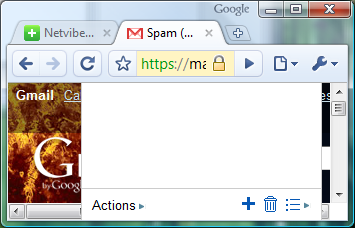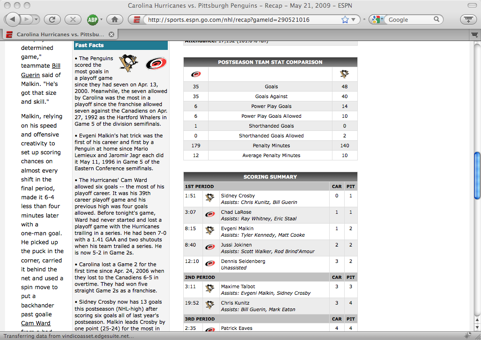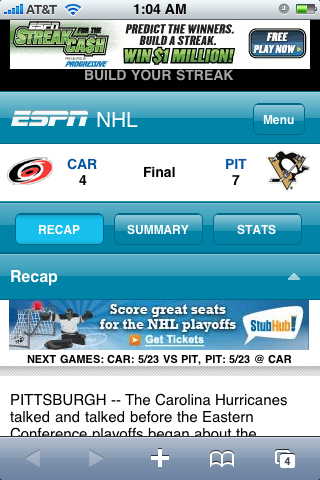I felt like this warranted a blog post, no matter how short. But hey, it’s about Twitter, so a short post is appropriate!
The ellipsis (Wikipedia) is three periods in a row often used to signify that content has been abbreviated or truncated. In the world of automated (or automation-assisted) Tweet composition, it’s a common thing. There’s also a premium on character count in the Twitter world, particularly when it comes to automation.
Well here’s an easy way to squeeze in two more characters: The ellipsis character. Rather than trimming an extra three characters (for three periods) from text that is too long, you can trim just one character (for an ellipsis). Examples:
- This text is truncated without three periods ...
- This text is truncated with an ellipsis …
They look the same, but you can tell they’re different by trying to highlight each period separately on the second example. And, in line with my rampant narcissism, I wrote a 140 character tweet about this very blog post which uses — you guessed it — the ellipsis character. And finally (because I wanted to use Twitter’s Blackbird Pie tool), here’s a pretty representation of the same tweet:
I’m writing a fun blog post about the benefits of the ellipsis character when truncating text for the purposes of programmatic autotweeting…